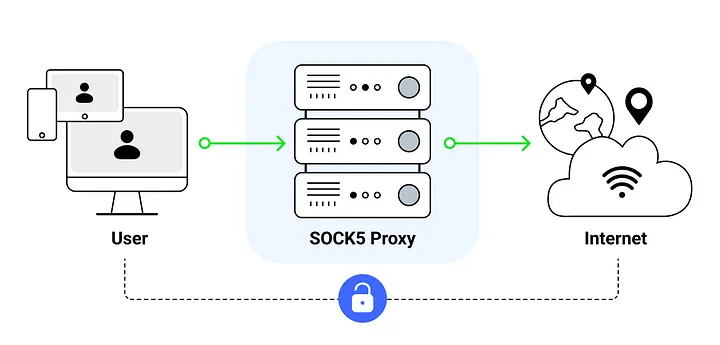Managing Multiple Social Media Accounts? This One’s for You!
I work in social media marketing for many years (I own a boutique agency), helping brands rocket their ROI. Managing several client accounts at once was getting tricky and confusing, especially when you’re trying to keep everything separate and avoid getting blocked by platforms like Facebook or Google Ads.
I found the perfect solution for that issue, without having to hop between accounts (you can how hard it is to manage and monitor 10+ accounts). I started using ISP proxies and Kameleo. Here’s the simple breakdown:
ISP Proxies: These are real IP addresses from internet service providers. Using them makes my actions look like they’re coming from everyday people, not a single person managing multiple accounts. This is crucial for not getting blocked by social media sites and ad platforms and avoid getting logged out, like with residential proxies.
Kameleo: This tool helps me connect to multiple profiles at once. It makes every account I manage look like it’s being accessed by different people from different devices and locations by using different user-agents.
Together, these tools have been a game-changer. ISP proxies keep my client accounts safe from disconnects, and Kameleo helps me work on all these accounts without mixing them up or leaving a pattern that platforms can track.
This combo lets me focus on what I do best: growing my clients’ revenue without technical hiccups. If you’re juggling multiple accounts and want to keep things smooth and secure, this setup might just be what you need.
Below are a few other recommended browsers you can use. I am not affiliated with any of them, so this is based purely on my experience, without any gains if you register.
Alternative Browsers to Use
Antidetect browsers are key for social media pros who need to manage lots of client profiles without a hitch. These browsers make it look like each profile is being used by a different person on a different device. Here’s a simplified look at three you might like:
Multilogin: Great for creating unique browser profiles with distinct settings and fingerprints, perfect for keeping client accounts separate and undetectable.
Ghost Browser: Lets you have multiple sessions in one window, making it super easy to switch between client accounts without logging in and out.
GoLogin: A cloud-based option that gives each profile its own digital fingerprint, massively cutting down the risk of getting flagged or banned by platforms.
These browsers, along with ISP proxies, form an unbeatable toolkit. They keep your work organized and under the radar, so you can boost your clients’ (or yours) online presence without any tech headaches.
I would love to hear about your experience with antidetect and multi profile browsers too.